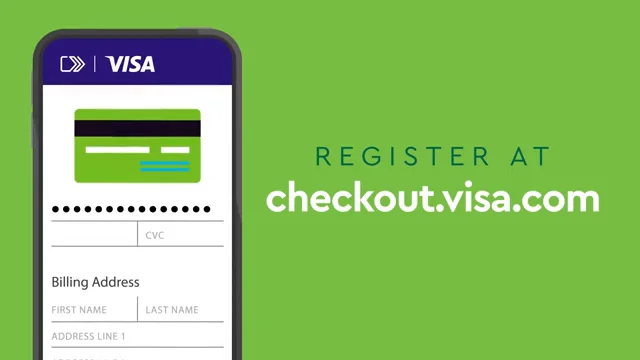Digital Payments
Digital Payments
Have the tools you want for the purchases you need. For our debit and credit cardholders, purchases will be more efficient with these flexible digital payment solutions available at your fingertips. Whether paying with your phone, smartwatch or checking out your favorite “add-to-cart” finds, we’re here to help make your in-person and online transactions simpler, faster and safer.
Mobile Wallet
Add your Commerce Bank debit and credit cards to your mobile wallet of choice and look for the contactless symbol at checkout for a quick and easy purchase.
Wearable Payments
Our hands-free payment option allows you to quickly check out with just the tap of your wrist. Simply look for the contactless symbol at checkout.
Click-to-Pay Online Checkout
Securely save your frequently used Commerce Bank cards to Click-to-Pay, then look for the symbol each time at checkout to streamline your online purchases on your favorite websites: 
Mobile Wallet
Make purchases simpler with the following mobile wallets:
Shop on-the-go at all your favorite stores, buying all your favorite things, with buying power all in the palm of your hands.
Wearable Payments
Pair your cards with the following smartwatch digital wallets:
Reasons to love wearable payments:
- The perfect travel companion. Keep your wallet safely stowed away and never worry about losing your card while on vacation.
- Forget your wallet in the car? No problem! It’s all on your wrist, ready when you are.
- Leave facial recognition for your phone. Don’t worry about messing with sunglasses, your digital wallet is at the ready so long as it remains on your wrist.
Click-to-Pay Online Checkout
Shop Smarter with 
Happy online shopping!
We'll help you pay in a snap.
1. Look for the icon

2. Sign in

3. Confirm your purchase
Disclosures:
The EMV® SRC (Secure Remote Commerce) payment icon, consisting of a pentagon design oriented on its side with a stylized depiction of a fast forward symbol on the right, formed by a continuous line, is a trademark owned by and used with permission of EMVCo, LLC
Google Pay is a trademark of Google LLC. Android™, Google Pay™, and the Google Logo are trademarks of Google LLC.